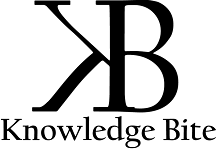Six Weeks Industrial Training Report
Undertakes
At
Institute Name
On
Mobile Recharge Manager
Submitted in partial fulfillment of the requirement for the reward of degree
of
Bachelor of Technology in Computer Science Engineering
Under Guidance of: SUBMITTED BY:
Guide Name Student Name
CSE-4th SEM
SUBMITTED TO
College Name
ACKNOWLEDGEMENT
I take this opportunity to express my deepest gratitude to those who have generously helped me in providing the valuable knowledge and expertise during my Training.
I am thankful to Name of Guide and Institute, for his thorough guidance right from the first day till the end of the training. I shall also like to specially thank our instructor, Guide namefor giving us the required and removing all difficulties faced by us during the project.
Finally, we would like to thank each and every person who has contributed in any of the ways in our training.
Name: Student Name
Branch: CSE, 4th SEM
1.TABLES OF CONTENTS
TOPICS PAGE No
1. COMPANY PROFILE
1.1 Overview
1.2 Objectives
1.3 Spic Centre Of Excellence
1.4 Information Technology
1.5 Services
2. INTRODUCTION OF PROJECT
2.1 Mobile Recharge Manager
2.2 Overview of Mobile Recharge Manager
2.3 Purpose of Mobile Recharge Manager
2.4 Benefits of Mobile Recharge Manager
2.5 Main Function of Mobile Recharge Manager
3. MODULAR DESCRIPTION OF PROJECT
3.1 Components Assigned
3.2 Description of Components
4. PROJECT UNDERTAKEN
4.1 Team Structure
4.2 Technologies Used
4.3 Environment
5. HARDWARE REQUIREMENTS
6. SOFTWARE REQUIREMENT
6.1 Software Specifications
6.2 Non-Functional Requirements
7. APPLICATION DESIGN
7.1 Database Design
7.1.1 Data Directory
7.2 I/O Design
7.2.1 Screen Shots of Project
8. CONCLUSION
9. BIBLIOGRAPHY AND REFERENCES
10. POUCH FOR CD
LIST OF TABLES
NAME OF TABLE PAGE NO
i. Next Value
ii. Plans
iii. Recharges
iv. Distributors
v. Purchase Easy
vi. Purchase Coupon
vii. Companies
1. COMPANY PROFILE
2. INTRODUCTION OF PROJECT
2.1 MOBILE RECHARGE MANAGER
MOBILE RECHARGE MANAGER is a computerized, window application to in which we record the detail of the Recharges of the distributors. It will be easy for a Mobile recharge owner to manage records of various Plans, Distributors, Purchases and the Balance left at the end of the day which will surely prove out to be beneficial for him.
In this system, there is a login process for the users. By default all features of the application are disabled. User needs to give valid user id and password. Once the users has logged In successfully, they can use the application. After login to the application the user can access the application, they can add and edit, the various information regarding the Recharges.
2.2 OVERVIEW OF RECHARGE MANAGEMENT SYSTEM
First a user is authenticated based upon his/her user Id and Password. If authentication succeeds the user is marked as “logged in” and gets the privilege of inserting, deleting, retrieving or updating records. Data of all the recharges is stored in one centralized database. User can easily use this application without any technical knowledge. But user must have knowledge about the machine and application doesn’t need any professional to use the application. User can easily access the data, maintain the record of Recharge.
2.3 PURPOSE OF RECHARGE MANAGEMENT SYSTEM
Ø Keep record of all the recharges.
Ø Generating reports for presenting balance of the recharge.
Ø Application maintains the records of all the documents involved in various Recharges.
2.4 BENEFITS OF RECHARGE MANAGEMENT SYSTEM
. Recharge management system keeps record of all the recharges involved entities like distributors, purchase etc. User sees the details of recharges done in a particular day which reduces the chances of misplacing of details.
2.5 MAIN FUNCTION OF RECHARGE MANAGEMENT SYSTEM
Ø To keep record of all the recharges.
Ø To keep records of Sales and Purchase.
Ø To keep record of Plans, Companies, Distributors etc.
Ø Faster processing of accessing the details.
Ø To help user for better management of Recharges.
3. MODULAR DESCRIPTION OF PROJECT
3.1 COMPONENTS ASSIGNED
Ø Database Analysis
Ø Database Design
Ø Database Creation
Ø Interface Designing
Ø Coding
Ø Testing
Ø Report Creation
3.2 DESCRIPTION OF COMPONENTS
3.2.1 Database Analysis
As it was essential for us to find out more about the present system, we used the following methods to gather the information:
Ø Observation: A user, who wishes to outsource his software development work at an economical cost, has to contact different providers, either physically or telephonically, before deciding upon a particular provider that best suits his needs.
Ø Document Sampling: Moreover, most of the work involved in the software development process has to be done manually which is very time consuming and cumbersome and also it reduces the efficiency, accuracy and speed of data retrieval.
Ø Questionnaires: These were conducted to get vies of the other employees who are currently employed in the system whether they are happy with the present system or not.
3.2.2 Design Objectives
Software design is the first of three technical activities- design, code generation and test
That is required to build and verify the software. Each activity transforms information
in a manner that ultimately results in validated computer software.
The design task produces a data design, an architectural design, an interface design and
component design. The design of an information system produces the details that clearly describe how a system will meet the requirements identified during system analysis. The system design process is not a step by step adherence of clear produces and guidelines. When we started working on system design, we face different types of problems many of these are due to constraints imposed by the user or limitations of hardware and software available. Sometimes it was quite difficult to enumerate that complexity of the problems and the solution thereof since the variety of likely problems of too great and no solution are exactly similar however the following consideration we kept in mind during design phase:
Ø Practically: The proposed system has to be quite stable and can be operated by the people with average intelligence.
Ø Efficiency: It tried to involve accuracy, timeless and comprehensiveness of the system output.
Ø Security: Proper authorization is done to take care of who is accessing the database and proper security measures are taken.
Ø Cost: It is desirable for the system with minimum cost subject to the condition that it must satisfy the entire requirement.
3.2.3 Testing and Implementation
Testing begins ‘in the small’ and progresses ‘to the large’. By this we name that early testing focuses on a simple component and applies white and black box tests to uncover errors in program logic and function. After individual components are tested they must be integrated testing continues as the software is constructed among different testing is most important.
An important aspect of a system analyst’s job is to make sure that the new design is implemented to established standards. The term implementation has different meanings, ranging from the conversions of the basic application to a complete replacement of a computer system. Implementation is used to here to mean the process of converting new or a revised system design into an operational one. Conversion is one aspect of implementation review and software maintenance. There are three types of implementation:
Ø Implementation of a computer system to replace a manual system
Ø Implementation of a new computer system to replace an existing one
Ø Implementation of a modified application to replace an existing one using the same computer
4. PROJECT UNDERTAKEN
4.1 TEAM STRUCTURE
Our team for project comprises of five members:
Ø Name, Project Guide..
Ø Trainee name, Trainee.
4.2 TECHNOLOGIES USED
Language and Tools Used
Ø C#.net
Ø .NET Framework
Ø SQL SERVER 2000
Ø Crystal Reports
The system has been decided to be developed using .NET Framework,C#.NET, Crystal reports as FRONT END and SQL Server as BACKEND. The database provides facilities such as:
Ø Easy Access of Data
Ø Flexibility In Data Modeling
Ø Reduces Data Storage and Redundancy
Ø Data Independence
Ø Data Sharing
4.3Environment
4.3.1 Understanding the .NET framework Architecture
The .NET Framework consists of two main components: the .NET Framework Class Library and the Common Language Runtime. The .NET Framework class library provides the types that are common to all .NET languages. Programmers can use these Types to develop different kinds of Applications, such as Console application, Windows and Web application and web services.
The common Language Runtime consists of components that load the MSIL code of a Program into the Runtime, compile the MSIL code into native code, execute and manage the code, enforce security and type safety and provide thread support and other useful services.
VB.NET | C# | VJ# | VC++.NET |
| ||||
Win 32 |
INTRODUCTION OF C#
Visual C# .NET is Microsoft's C# development tool. It includes an interactive development environment, visual designers for building Windows and Web applications, a compiler, and a debugger. Visual C# .NET is part of a suite of products, called Visual Studio .NET, that also includes Visual Basic .NET, Visual C++ .NET, and the JAVA Script scripting language. All of these languages provide access to the Microsoft .NET Framework, which includes a common execution engine and a rich class library. The .NET Framework defines a "Common Language Specification" (CLS), a sort of lingua franca that ensures seamless interoperability between CLS-compliant languages and class libraries. For C# developers, this means that even though C# is a new language, it has complete access to the same rich class libraries that are used by seasoned tools such as Visual Basic .NET and Visual C++ .NET. C# itself does not include a class library.
NAMESPACE IN C#
The programs presented so far have stood on their own except for dependence on a few system-provided classes such as System. Console . It is far more common, however, for real-world applications to consist of several different pieces, each compiled separately. For example, a corporate application might depend on several different components, including some developed internally and some purchased from independent software vendors.
Namespaces and assemblies enable this component-based system. Namespaces provide a logical organizational system. Namespaces are used both as an "internal" organization system for a program, and as an "external" organization system — a way of presenting program elements that are exposed to other programs.
Assemblies are used for physical packaging and deployment. An assembly may contain types, the executable code used to implement these types, and references to other assemblies.
There are two main kinds of assemblies: applications and libraries. Applications have a main entry point and usually have a file extension of .exe; libraries do not have a main entry point, and usually have a file extension of .dll.
To demonstrate the use of namespaces and assemblies, this section revisits the "hello, world" program presented earlier, and splits it into two pieces: a class library that provides messages and a console application that displays them.
The class library will contain a single class named Hello Message. The example
// Hello Library.cs
Namespace Microsoft.CSharp.Introduction
{Public class Hello Message
{ Public string Message { Get {Return "hello, world";
}
}
}
}
Shows the Hello Message class in a namespace named Microsoft.CSharp.Introduction. The Hello Message class provides a read-only property named Message. Namespaces can nest, and the declaration
COMPONENTS OF CLR
a. Class Loader: is an abstract class. Its purpose is to tell JVM in what manner a class is to be loaded at runtime.
b. MSIL: Microsoft Intermediate Language is considered to be the lowest form of human readable language. It is CPU independent and includes instructions of how to load, store, initialize objects. JIT converts this MSIL into native code which is dependent on the CPU.
c. Code Manager: Is responsible for managing code at runtime.
d. Garbage Collector: The .NET garbage collector enables high-speed allocation and release of memory for the objects in managed code. Its main aim is proper memory management.
e. Security Engine: It ensures all the security restrictions.
f. Type Checker: It enforces the constraints of types. It enforces strictness in type checking.
g. Thread Support: It allows multithreading
h. Debug engine: It allows proper debugging of an application.
i. Base class library: It provides all the types that an application need at runtime.
j. Exception manager: Handles all the exception for an application during runtime.
k. COM Marshaller: It provides an option for interoperability for an application
4.3.2 INTRODUCTION TO MS SQL SERVER
Microsoft SQL Server is a relational database management system developed by Microsoft. As a database, it is a software product whose primary function is to store and retrieve data as requested by other software applications, be it those on the same computer or those running on another computer across a network (including the Internet). There are at least a dozen different editions of Microsoft SQL Server aimed at different audiences and for different workloads (ranging from small applications that store and retrieve data on the same computer, to millions of users and computers that access huge amounts of data from the Internet at the same time). Its primary query languages are T-SQL and ANSI SQL.
INTRODUCTION TO SQL SERVER 2005
SQL Server 2005 (formerly codenamed "Yukon") released in October 2005. It included native support for managing XML data, in addition to relational data. For this purpose, it defined an xml data type that could be used either as a data type in database columns or as literalism queries. XML columns can be associated with XSD schemas; XML data being stored is verified against the schema. XML is converted to an internal binary data type before being stored in the database. Specialized indexing methods were made available for XML data. XML data is queried using XQuery; SQL Server 2005 added some extensions to the T-SQL language to allow embedding XQuery queries in T-SQL. In addition, it also defines a new extension to XQuery, called XML DML that allows query-based modifications to XML data. SQL Server 2005 also allows a database server to be exposed over web services using Tabular Data Stream (TDS) packets encapsulated within SOAP (protocol) requests. When the data is accessed over web services, results are returned as XML.
Common Language Runtime (CLR) integration was introduced with this version, enabling one to write SQL code as Managed Code by the CLR. For relational data, T-SQL has been augmented with error handling features (try/catch) and support for recursive queries with CTEs (Common Table Expressions). SQL Server 2005 has also been enhanced with new indexing algorithms, syntax and better error recovery systems. Data pages are check summed for better error resiliency, and optimistic concurrency support has been added for better performance. Permissions and access control have been made more granular and the query processor handles concurrent execution of queries in a more efficient way. Partitions on tables and indexes are supported natively, so scaling out a database onto a cluster is easier. SQL CLR was introduced with SQL Server 2005 to let it integrate with the .NET Framework.
SQL Server 2005 introduced "MARS" (Multiple Active Results Sets), a method of allowing usage of database connections for multiple purposes.
SQL Server 2005 introduced DMVs (Dynamic Management Views), which are specialized views and functions that return server state information that can be used to monitor the health of a server instance, diagnose problems, and tune performance.
Service Pack 1 (SP1) of SQL Server 2005 introduced Database Mirroring, a high availability option that provides redundancy and failover capabilities at the database level. Failover can be performed manually or can be configured for automatic failover. Automatic failover requires a witness partner and an operating mode of synchronous (also known as high-safety or full safety).
FEATURES OF MS SQL SERVER 2005
Ø Information representation.
Ø Unique definition of rows.
Ø Systematic treatment of null values.
Ø Guaranteed access.
Ø High level Update, Insert and Delete.
Ø Retrieving Information from the database.
Ø Accepting query language statements.
Ø Enforcing security Specifications.
Ø Enforcing Data Integrity specifications.
Ø Enforcing Transactions consistency.
Ø Managing Data Sharing.
Ø Optimizing Queries.
Ø Managing system Catalogs.
5. HARDWARE REQUIREMENTS
Hardware selection for any system generally means that what is minimum amount of main memory required, how much minimum hard disk space is needed to execute and implement application successfully.
Hardware Requirements:
Ø Processor i3.
Ø 504 MB RAM
Ø 40 GB Hard disk drive
Ø 2.80 GHz Clock Speed
Ø Networking Components
Ø Color Monitor
6. SOFTWARE REQUIREMENT SPECIFICATION
6.1 Software Specifications
Software is a set of program, documents and procedure, routines associated with computer system. Software is an essential compliment to hardware. It is the computer program which is executed to operate the hardware.
The “MOBILE RECHARGE MANAGER” has been developed using the following tools:
C# .NET (as Front End)
SQL Server 2005 (as Back End)
6.2 Non- functional Requirements
Ø Secure access of confidential data.
Ø Easy to access.
Ø Fast retrieval of data.
Ø Better Component design to get better performance.
Ø Flexible service based architecture.
Ø Reduce paper Work.
Ø User friendly Interface.
Ø Reports are generated easily.
Ø Payment record is maintained easily.
7.2 DATABASE DESIGN
The organization of data in the database aims to achieve the major objectives:
Ø Data Integration
Ø Data Integrity
Ø Data Independency
7.2.1 Data DICTIONARY
Description of Tables used in the Project:-
Next value Table 7.1
Plans Table 7.2
Companies Table7.3
Distributers Table7.4
Recharge Table7.5
Purchase Coupon Table 7.6
Purchase Easy Table 7.7
7.3 I/O DESIGN
7.3.1 Screen shots of Project
MAIN FORM
LOGIN FORM
COMPANY FORM
COMPANY LIST FORM
PLANS FORM
PLAN LIST FORM
DISTRIBUTERS FORM
DISRTIBUTERS LIST FORM
RECHARGES FORM
RECHARGE LIST FORM
PURCAHSE EASY FORM
PURCAHSE COUPON FORM
BALANCE EASY FORM
COUPONS BALANCE FORM
RECHARGE LIST FORM
8. CONCLUSION
The system has been developed for given condition and is found working effectively. The developed system is flexible and changes whenever can be made easy. Using the facilities and functionalities of .NET, the software has been developed in a neat and simple manner, thereby reducing the operators work.
The speed and accuracy are maintained in proper way. The user friendly nature of this software developed in .NET framework is every easy to work with both for the higher management as well as other employees with little knowledge of computer. The results obtained were fully satisfactory from the user point of view.
The system was verified with as well as invalid data in each manner. The system is run in with an insight into the necessary modification that may require in the future. Hence the system can be maintained successfully without much network.
This application is beneficial for the Mobile Companies and Distributors. It replaces paper- driven processes. It saves time as well keep the records safe. It helps in managing whole transaction of recharges including purchase and balance. It helps in keeping the record of recharges done on particular mobile number in particular month and year. By using this application user can keep the record of mobile recharges.
9. BIBLIOGRAPHY & REFERENCES
Ø Application development using C# and .NET.
Ø C# in simple words
Ø Microsoft SQL Server 2000 database design and implementations.
WEBSITES
Ø www.msdn.microsoft.com